1. Denoising and Enlargement
You should generally apply denoising first and apply enlargement last. This is especially true for images that are very noisy.
However, for images that contain little noise, or for images that contain JPEG artifacts, you may want to reverse the order. (See the next tip for an example.)

2X enlargement was applied first followed by medium denoising.

More noise is removed from the image by applying denoising first and then applying 2X enlargement.
2. Enlargement
JPEG images often contain artifacts that become more noticable when an image is enlarged. This is especially true if you are enlarging by 4X or more.
Applying denoising after enlargement or even midway through enlargement can supress JPEG artifacts.
 The original image contains JPEG blocking, checkerboarding, and ringing artifacts around the eyes, nose, mouth, and cheeks.
(The pixels have been elarged so that the image size matches the center and right images.)
The original image contains JPEG blocking, checkerboarding, and ringing artifacts around the eyes, nose, mouth, and cheeks.
(The pixels have been elarged so that the image size matches the center and right images.)
 The image has been 6X enlarged. The contrast in this image is retained, but the JPEG artifacts are amplified.
The image has been 6X enlarged. The contrast in this image is retained, but the JPEG artifacts are amplified.
 If you instead apply 2X enlargement, followed by high denoising, followed by 3X enlargement, total enlargement equals 6X, but most of the artifacts are removed.
If you instead apply 2X enlargement, followed by high denoising, followed by 3X enlargement, total enlargement equals 6X, but most of the artifacts are removed.
3. Enlargement
If you are going to enlarge a small portion of an image, crop the small region from the image before you upload and enlarge it.
This may reduce the time required to upload and enlarge considerably.
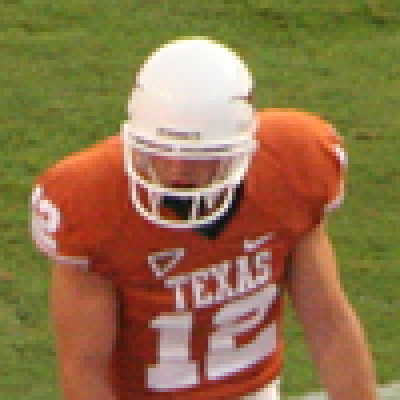 Cropped image.
Cropped image.
 4X enlarged image.
4X enlarged image.
 Original image.
Original image.
The cropped image is about 100 times smaller than the full image, and thus takes about 1/100 the amount of time to upload and enlarge.